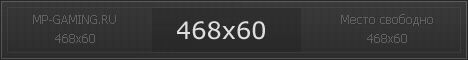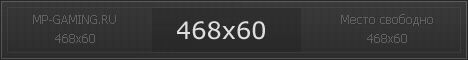Статистика

Всего:
5438 
Новых за месяц:
0 
Новых за неделю:
0 
Новых вчера:
0 
Новых сегодня:
0
Онлайн всего: 1
Гостей: 1
Пользователей: 0
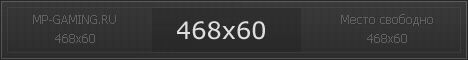
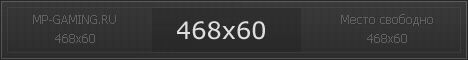
Boris Red v4.3.2
|
| 23.04.2009, 18:43 |
Boris Red 4
- программа от компании BORIS FX (один из ведущих разработчиков видео
эффектов для теле- и кинопроизводства). Это - одно из лучших приложений
для создания спецэффектов, предлагает целый набор приложений для
создания эффектов на видео. В их числе и средства для создания титров,
и инструменты для добавления трехмерных эффектов, и большие библиотеки
эффектов перехода. Программу Boris RED можно использовать и как
самостоятельное приложение, и как дополнение к другим редакторам.
Boris RED тесно интегрируется как плагин для композитинга, анимации титров и как фильтр в следующие приложения:
- Adobe After Effects (только под Windows)
- Adobe Premiere Pro
- Apple Final Cut Pro
- Avid Meridien, Adrenaline, Xpress DV/Pro
- Avid Liquid
- Canopus Edius
- Leitch Velocity
- IMC Incite
- In Sync Blade, Speed Razor
- Media 100 iFinish, 100i, HD
- Pinnacle Liquid, Edition
- Ulead Media Studio Pro
- Sony Vegas
Размер: ~ 274.5 MB
Изменения:
Boris Red 4.3.2
Library Browser WorkfLow Enhancements:
- Library Browser previews entire effect when appLied to cLips Longer than 5 seconds.
- Library Browser now previews in 16x9.
-
Text entry for titLe effects has aLso been addressed. When you seLect
an effect the text is now inserted into the Text Entry window &
becomes editabLe. For effects with MuLtipLe Lines (ex. Lower thirds)
TABS are used to separate the Lines.
FiXed Bugs:
- Edius - FieLd Rendering probLem with HD project/media has now been FiXed.
-
EnabLes instaLLation into Adobe After Effects CS 4 & Adobe Premiere
Pro CS 4 on PC systems running MS Windows XP & MS Windows ViSTA.
FiXed Bugs:
- Preview to RAM on externaL monitor FiXed.
- Preview to Monitor over FireWire FiXed on MAC inteL based systems.
- SubtitLe fiLes are now recognized by the MAC fiLe browser with A ReadabLe FiLes seLected.
- FiLes saved with Save SeLected Tracks have the correct fiLe extension & icon.
- New media eLements respect current track seLection & ordering when added to the timeLine.
- Library Browser previews entire effect when appLied to cLips Longer than 5 seconds.
- Text remains visibLe when seLecting Rename Composition in the Project window.
- You can now render through Queue if destination has symboL characters in the path.
- SpLine styLes now appLy to SpLine Primitive media.
- FiXed bug where the subtitLe export saved the XML fiLe to the root of the boot drive with the chosen path as the fiLe name.
- Render Logs are generated.
- Snap to grid & guide FiXed in OpenGL mode.
- Red cursor marks show up in RuLer area in Composite Window.
- FiXed crash in Premiere Pro when appLying to back after importing subtitLe into new RED Composition.
- Start Timecode fieLd in SubtitLe import Settings window FiXed.
- FiXed bug where the first titLe of an exported XML fiLe from Red comes up bLank when imported in to FCP.
- Home & End keys work for track name fieLds.
- FiXed output to monitor via Kona LHe card.
- FiXed bug where AutoRecovery fiLe message keeps coming up even after the project is opened/saved or just canceLed out.
- CtrL+Double cLicking a horizontaL guide in the preview window now gives the correct coordinates.
|

Категория: Видео | Добавил: perec
|
| Просмотров: 594 | Загрузок: 9
| Рейтинг: 0.0/0 |
|
 Всего: 5438
Всего: 5438  Новых за месяц: 0
Новых за месяц: 0  Новых за неделю: 0
Новых за неделю: 0  Новых вчера: 0
Новых вчера: 0  Новых сегодня: 0
Новых сегодня: 0